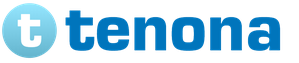What is a hard drive made of? The structure and principle of operation of a hard drive
As most personal computer users are well aware, all data in a PC is stored on a hard drive - a random access information storage device that operates on the principle of magnetic recording. Modern hard drives are capable of storing information with a total volume of up to 6 terabytes (the capacity of the most capacious this moment disc released by HGST), which seemed impossible ten years ago. In addition to the fact that the computer hard drive has a colossal capacity, thanks to the complex modern technologies it also allows you to get almost instant access to the information stored on it, without which productive PC operation would be impossible. How does this miracle work? modern technology, and how does it work?
Hard drive device
If you remove the top cover hard drive, you will only see the electronics board and another cover, under which there is a sealed zone. It is in this hermetic zone that the main elements of the HDD are located. Despite the widespread belief that the hermetic zone of a hard drive contains a vacuum, this is not at all true - inside the hermetic zone is filled with dry air cleared of dust, and the lid usually has a small hole with a cleaning filter designed to equalize the air pressure inside the hermetic zone.

In general, a hard drive consists of the following main components:

How a hard drive works
What happens when power is supplied to the computer's hard drive and it starts working? Following the command of the electronic controller, the hard drive motor begins to rotate, thereby setting in motion the magnetic disks that are rigidly attached to its axis. As soon as the spindle rotation speed reaches a value sufficient to create a constant flow of air over the surface of the disk, which will prevent the read head from falling onto the surface of the drive, the rocker mechanism begins to move the read heads, and they hover above the surface of the disk. At the same time, the distance from the read head to the magnetic layer of the drive is only about 10 nanometers, which is equal to one billionth of a meter.
The first step when turning on the hard drive is to read service information from the drive (also called the “zero track”), which contains information about the disk and its state. If sectors with service information are damaged, the hard drive will not work.
Then work begins directly with the data located on the disk. Particles of ferromagnetic material that cover the surface of the disk, under the influence of the magnetic head, conditionally form bits - units of digital information storage. The data on a hard drive is distributed across tracks, which are a circular area on the surface of a single magnetic disk. The track, in turn, is divided into equal segments called sectors. So hovering above work surface disk, the magnetic head can, by changing the magnetic field, write data strictly to a specific location on the drive, and by capturing the magnetic flux, information can be read by sector.
Formatting your hard drive
In order for data to be stored on the hard drive, it is first subjected to a formatting process. Also formatting is sometimes required when reinstalling operating system, however, in the second case, not the entire disk is formatted, but only one of its logical partitions.
During formatting, service information is applied to the disk, as well as data about the location of sectors and tracks on the disk surface. This is necessary for precise positioning of the magnetic heads when working with a hard drive.
Hard drive specifications
The modern hard drive market offers a wide variety of hard drive models to choose from, differing in various technical parameters. Here are the main characteristics by which hard drives differ:
- Connection interface. Most modern hard drives are connected to the motherboard via the SATA interface, but there are also models with other types of connections: eSATA, FireWire, Thunderbolt and IDE.
- Capacity. A value characterizing the amount of information that can fit on a hard drive. At the moment, drives with capacities of 500 GB and 1 TB are the most popular.
- Form factor. Modern hard drives come in two physical sizes: 2.5 inches and 3.5 inches. The former are intended for use in laptops and compact versions of PCs, the latter are used in regular desktop computers.
- Spindle rotation speed. The higher the spindle speed of the hard drive, the faster it works. The bulk of hard drives on the market have a rotation speed of 5400 or 7200 rpm, but there are also disks with a spindle speed of 10,000 rpm.
- Buffer volume. To smooth out the difference in read/write speed and transfer speed through the interface, hard drives use intermediate memory called a buffer. The buffer size ranges from 8 to 128 megabytes.
- Random access time. This is the time required to perform the operation of positioning the magnetic head on an arbitrary area of the hard disk surface. Can range from 2.5 to 16 milliseconds.
Why is a hard drive called a hard drive?
According to one version, the hard drive received its unofficial nickname “Winchester” in 1973, when the world’s first HDD was released, in which aerodynamic readout heads were placed in one sealed box with magnetic plates. This drive had a capacity of 30 MB plus 30 MB in a removable compartment, which is why the engineers who worked on its development gave it the code name 30-30, which was consonant with the designation of a popular shotgun using the .30-30 Winchester cartridge. In the early nineties, the name “Winchester” fell out of use in Europe and the USA, but is still popular in Russian-speaking countries. You can also often hear a more abbreviated slang version of the name hard drive - “screw”, used mainly by computer specialists.
Each hard drive contains one or more flat disks that store user information. They are called plates and consist of two components. First of all, this is the material from which the disc itself is made. In addition, sputtered magnetic powder is used, which stores information in the form of pulses. Hard drives get their name precisely because they use “hard” disks (as opposed to floppy drives, where the media can be bent, but when bending the floppy disk there is no certainty about the integrity of the data on it). The plates come in various sizes. It is they who usually determine the form factor of the hard drive, but, as we will see later, not always. The first hard drives that were used at the dawn of the PC were made in a 5.25" form factor. Today, most hard drives have a 3.5" form factor. To be precise, a 5.25" hard drive had platters measuring 5. 12" and 3.5" hard drives usually have platters with a diameter of 3.74". Mobile PCs use smaller form factor hard drives - usually 2.5 inches. Let's look at the question of why manufacturers switched from larger, and as a result, higher-capacity hard drives with 5.25 plates to 3.5 and smaller Here are some arguments in favor of reducing the plates: 1. Increased rigidity: stiffer plates are better prepared for vibration and beating, and as a result, are better suited for larger ones. disk rotation speed 2. Ease of production: the uniformity and flatness of the platter is the key to the quality of the hard drive. Smaller disks have less defects in production 3. Reducing weight: manufacturers are trying to increase the speed of the hard drive motor, this is why it is easier to overclock. it will take less time and the motor itself can be made less powerful. 4. Energy conservation: Smaller hard drives consume less energy. 5. Noise and heat generated: As can be seen from the above, both of these parameters are reduced. 6. Improved access time: By reducing the size of the platters, we reduce the distance that the head needs to fly from the beginning to the end of the disk during random access. This makes random read-write processes faster. The trend towards the use of smaller platters in the hard drives of modern PCs and servers is clearly demonstrated by Seagate. At its 10,000 rpm. on hard drives it uses disks with a diameter of 3 inches, and at 15,000 rpm. -- 2.5 inches. At the same time, the hard drives themselves remain in the 3.5 form factor. Hard drives can have at least one platter. However, there are often many more of them inside. Standard hard drives for PCs usually have from one to five platters, and hard drives for servers have up to a dozen. Old hard drives may have more than ten of them. In each hard drive, all plates are physically mounted on the spindle. It is driven by a dedicated motor. The plates are spaced apart from each other using special separating rings. This entire system is perfectly centered. Each platter has two surfaces that can contain data. Above each of them is a read/write head. Typically, both sides of the platter are used to store data, but not always. Some older hard drives had a dedicated servo information system. Thus, one surface of the plate contained specialized information for positioning the heads. Modern hard drives do not require such technology, but, nevertheless, sometimes not both sides of the disk are used for marketing reasons, for example, to create models of different capacities. In the next article we will look at the materials that are used in the production of plates.
How does a hard drive work? What types of hard drives are there? What role do they perform in a computer? How do they interact with other components? You will learn from this article what parameters to consider when choosing and purchasing a hard drive.
HDD- shortened name for " Hard Disk Storage". You will also find English HDD- and slang Winchester or for short Screw.
In a computer, the hard drive is responsible for storing data. The Windows operating system, programs, movies, photos, documents, all the information that you download to the computer is stored on the hard drive. And the information on a computer is the most valuable thing! If the processor or video card fails, you can buy and replace them. But lost family photos from last summer's vacation or a year's worth of accounting data from a small business are not so easy to recover. Therefore, special attention is paid to the reliability of data storage.
Why is a rectangular metal box called a disk? To answer this question, we need to look inside and find out how the hard drive works. In the picture below you can see what parts the hard drive consists of and what functions each part performs. Click to enlarge. (Taken from the site)
I also suggest watching an excerpt from a Discovery Channel program about how a hard drive works and works.
Three more facts you need to know about hard drives.
- The hard drive is the slowest part of the computer. When your computer freezes, pay attention to the hard drive activity indicator. If it blinks frequently or lights up continuously, it means the hard drive is executing commands from one of the programs while all the others are idle, waiting their turn. If the operating system is not fast enough random access memory To run the program, it uses up space on your hard drive, which greatly slows down the entire computer. Therefore, one way to increase the speed of your computer is to increase the size of RAM.
- The hard drive is also the most fragile part of a computer. As you learned from the video, the engine spins the disk up to several thousand revolutions per minute. In this case, the magnetic heads “float” above the disk in the air flow created by the rotating disk. The distance between the disk and the heads in modern devices is about 10 nm. If the disk is subjected to shock or vibration at this time, the head may touch the disk and damage the surface containing the data stored on it. As a result, the so-called " badblocks" - unreadable areas, due to which the computer cannot read any file or boot the system. When turned off, the heads are “parked” outside the working area and shock overloads are not so terrible for the hard drive. Please make backup copies of important data !
- Hard drive capacity is often small less than that, which is indicated by the seller or manufacturer. The reason is that manufacturers indicate disk capacity based on the fact that there are 1,000,000,000 bytes in one gigabyte, while there are 1,073,741,824 of them.
Buying a hard drive
If you decide to increase the storage capacity of your computer by connecting an additional hard drive or replacing the old one with a larger one, what will you need to know when purchasing?
First, look under the lid system unit your computer. You need to find out which hard drive interface the motherboard supports. Today the most common standards are SATA and moribund IDE. They are easy to distinguish by appearance. The picture on the left shows a fragment of a motherboard that is equipped with both types of connectors, but yours will most likely have one of them.
There are three versions of the interface SATA. They differ in data transfer speed. SATA, SATA II And SATA III at speeds of 1.5, 3 and 6 gigabytes per second, respectively. All interface versions SATA look the same and are compatible with each other. You can connect them in any combination, which will result in data transfer speeds being limited to the slower version. At the same time, the speed of the hard drive is even lower. Therefore, the potential of fast interfaces can only be revealed with the advent of new high-speed drives.
If you decide to purchase an additional SATA hard drive, check whether you have an interface cable like the one in the picture. It is not sold together with the disc. (They are usually included with the motherboard.) Also, among the power supply connectors there should be at least one free for connecting a hard drive, or you may need an adapter from the old standard to the new one.
Now about the hard drive itself: The main parameter is, of course, capacity. As I mentioned above, please note that it will be slightly less than stated. The operating system and programs require 100 - 200 Gigabytes, which is quite a bit by modern standards. How much additional space you may need can be determined experimentally. Large volumes may be required, for example, to record high quality video. Modern films in HD format reach several tens of gigabytes.
In addition, the main parameters include:
- Form factor- disk size. 1.8 and 2.5 inch drives are used in laptops. For a desktop computer, you should purchase a 3.5-inch drive. They have the same SATA connectors and the laptop drive can work in a desktop computer. But small disks are made with an emphasis on compactness and low power consumption, and are inferior in performance to larger models. And they cost more.
- RPM- disk rotation speed. Measured in revolutions per minute ( RPM- abbreviation for revolutions per minute). The higher the rotation speed, the faster the disk writes and reads information. But it also consumes more energy. Today the most common disks are with 5400 RPM And 7200 RPM. Lower RPMs are more common in laptop drives, high-capacity drives (more than two terabytes), and so-called “green” drives, so named because of their reduced power consumption. There are also hard drives with rotation speed 10000 RPM And 15000 RPM. They are designed to work in highly loaded servers and have an increased reliability life, but they are also much more expensive than regular ones.
- Manufacturer. There are currently several large manufacturers on the storage drive market. There is quite tough competition among them, so they are in no way inferior to each other in quality. Therefore, you can choose any of the well-known names: Hitachi, HP, Seagate, Silicon Power, Toshiba Transcend, Western Digital.
Today, many believe that magnetic hard drives are too slow, unreliable and technically outdated. At the same time, solid-state drives, on the contrary, are at the peak of their glory: in every mobile device Flash storage media is available, and even desktop PCs use flash drives. However, their prospects are very limited. According to CHIP's forecast, SSDs will fall in price a little more, data density and therefore drive capacity will likely double, and then the end will come. 1TB SSDs will always be too expensive. Against their background, hard magnetic drives of similar capacity look very attractive, so it’s too early to talk about the end of the era of traditional drives. However, today they stand at a crossroads. The potential of the current technology - the perpendicular recording method - allows for two more year cycles, during which new models with increased capacity will be released, and then the limit will be reached.
If the three major manufacturers - Seagate, Western Digital and Toshiba - can make the transition to one of the new technologies presented in this article, then 3.5-inch hard drives with capacities of 60 TB or higher (which is 20 times larger than current models) will cease to be an unattainable luxury. At the same time, the reading speed will also increase, reaching the level of an SSD, since it depends directly on the density of the data being written: the shorter the distance that the reading head needs to travel, the faster the disk operates. Therefore, if our “information hunger” continues to grow, all the “laurels” will go to hard magnetic disks.
Perpendicular recording method
For some time now, hard drives have used a perpendicular recording method (on vertically located domains), which provides higher data density. It is currently the norm. Subsequent technologies will retain this method.

6 TB: the limit is almost reached
Within two years, perpendicular-write disks will reach the limit of data density on a platter.
In modern hard drives with a capacity of up to 4 TB, the recording density of magnetic platters does not exceed 740 Gbit per square inch. Manufacturers promise that drives using the perpendicular recording method will be able to provide 1 Tbit per square inch. In two years, the latest generation of such drives will be released: the capacity of 3.5-inch form factor models will reach 6 TB, and 2.5-inch models will be able to provide just over 2 TB of disk space. However, such modest rates of growth in recording density can no longer keep up with our ever-increasing hunger for information, as the following graphs demonstrate.

The problem of choosing materials
Hard drives with a perpendicular recording method are not able to meet the growing needs in the field of data storage, since with a recording density of just over 1 Tbit per square inch they are forced to deal with the effect of superparamagnetism. This term means that particles of magnetic materials of a certain size are not capable of long time maintain a state of magnetization that can suddenly change under the influence of heat from environment. The particle size at which this effect occurs depends on the material used (see table below). The platters of modern HDDs with perpendicular recording are made of an alloy of cobalt, chromium and platinum (CoCrPt), the particles of which have a diameter of 8 nm and a length of 16 nm. To record one bit, the head needs to magnetize about 20 such particles. With a diameter of 6 nm or less, particles of this alloy are not able to reliably maintain the state of their magnetic field.
In the hard drive industry there is often talk of a "trilemma". Manufacturers can use three main methods to increase recording density: changing the particle size, the number of particles, and the type of alloy they are composed of. But when the particle size of the CoCrPt alloy is from 6 nm, the use of one of the methods will lead to the fact that the other two will be useless: if the particle size is reduced, they will lose their magnetization. If you reduce their number per bit, their signal will “dissolve” in the ambient noise of neighboring bits. The read head will not be able to determine whether it is dealing with a "0" or a "1". Alloy with higher magnetic characteristics allows the use of smaller particles and also allows for a reduction in their number, but in this case the recording head is not able to change their magnetization. This trilemma can only be resolved if manufacturers abandon the perpendicular recording method. There are already several technologies ready for this.

Up to 60 TB: new recording technologies
The recording density of future HDDs can be increased tenfold - using microwaves, lasers, SSD controllers and new alloys.
The most promising development, capable of providing a recording density of over 1 Tbit per square inch, is the technology of magnetic recording with partial overlap of tracks (Shingled Magnetic Recording, SMR). Its principle is that the magnetic tracks of an SMR disk partially overlap each other, like tiles on a roof. This technology overcomes the inherent difficulty of the perpendicular recording method: further reduction in the width of the tracks will inevitably lead to the impossibility of recording data. Modern disks have separate tracks with a width of 50 to 30 nm. The minimum possible track width for perpendicular recording is 25 nm. In SMR technology, due to partial overlap, the track width for the read head can be up to 10 nm, which corresponds to a recording density of 2.5 Tbits per square inch. The trick is to increase the width of the recording tracks to 70 nm, while ensuring that the edge of the track is 100% magnetizable. The edge of the track will not change if the next one is recorded with an offset of 10 nm. In addition, the recording head is equipped with a protective shield to prevent its powerful magnetic field from damaging the data located underneath it. As for the head, it has already been designed
by Hitachi. However, there is another problem: usually direct separate rewriting of bits is carried out on a magnetic disk, and within the framework of SMR technology this is only possible on the topmost track of the platter. Changing bits located on the bottom track would require rewriting the entire platter again, which reduces performance.

Promising successor: HAMR
Meanwhile, the international organization for disk drives, materials and equipment IDEMA gives preference to heat-assisted magnetic recording (HAMR, Heat Assisted Magnetic Recording) and considers it as the most likely candidate for the role of successor to perpendicular recording technology. Mark Guinen from IDEMA's board of directors predicts that the first HAMR discs will be available for sale in 2015.
Unlike SMR, HAMR technology solves the trilemma by reducing magnetic particles, which requires a transition to new material. For HAMR disks, it is necessary to use a material with a higher anisotropic energy - the most promising is an alloy of iron and platinum (FePt). Anisotropy determines how much energy is required to remove magnetization from a material. In FePt it is so high that only particles 2.5 nm in size encounter the superparamagnetic limit (see table in next section). This circumstance would make it possible to produce hard drives with a capacity of 30 TB with a recording density of 5 TB per square inch.

The problem is that the recording head itself is not able to change the magnetic orientation of the FePt alloy particles. Therefore, in HAMR disks, a laser is built into it, which momentarily heats the particles over an area of several nanometers to a temperature of approximately 400 ° C. As a result, the recording head requires less energy to change the magnetic field of the particles. Based on the recording density values, thermally assisted magnetic recording drives can have high read speeds (about 400–500 MB/s), which today is only achievable for SSD drives with a SATA 3 interface.
In addition to the laser, a spin torque generator (Spin Torque Oscillator), emitting microwaves, is also capable of providing the ability to write on FePt alloy plates. Microwaves change the magnetic field characteristics of the particles in such a way that a weak recording head easily remagnetizes them. Overall, the generator increases the efficiency of the recording head by three times. Microwave Assisted Magnetic Recording (MAMR) technology, unlike HAMR, is still under development.
New metal alloy for disks with thermally massaged magnetic recording
The FePt alloy in the HAMR disk is characterized by more high rate anisotropic energy and increased magnetization ability. Compared to the perpendicular recording method, smaller particle sizes can be used here.

What comes after HAMR?
Bit-Patterned Media (BPM) technology for a long time was considered the most promising. It provides another solution to the trilemma: in this case magnetic particles separated from each other by an insulating layer of silicon oxide. Unlike traditional magnetic disks, the magnetizable areas are deposited using lithography, similar to chip manufacturing. This makes BPM media quite expensive to produce. BPM allows you to reduce the number of particles per bit while avoiding the influence of noise from neighboring particles on the signal. The only problem today is to create a read/write head that could provide high precision control of BPM bits. Therefore, BPM is currently seen as the most likely successor to HAMR. If you combine both technologies, you can achieve a recording density of 10 terabits per square inch and produce disks with a capacity of 60 terabytes.

A new area of research is Two Dimensional Magnetic Recording (TDMR) technology, which solves the trilemma by eliminating the signal-to-noise ratio problem. With a small number of particles per bit, the read head receives an unclear signal because it has low power and is lost in the noise of neighboring particles. A special feature of TDMR technology is the ability to restore a lost signal. This requires multiple read head prints or a print of multiple read heads that form a 2D image of the surface. Based on these images, the decoder recovers the corresponding bits.

HDD ("hard drive", hdd, hard disc drive - eng.) - an information storage device based on magnetic plates and the magnetism effect.
Applicable everywhere in personal computers, laptops, servers and so on.
Hard disk device. How HDD works.

On the floor hermetically sealed the block contains double-sided plates, with magnetic layer, planted on motor shaft and rotating at speeds from 5400 rpm. The block is not completely sealed, but the most important thing is that it does not leak fine particles and does not allow humidity changes. All this has a detrimental effect on the service life and quality of the hard drive.

In modern hard drives, the shaft is used. This produces less noise during operation, significantly increases durability and reduces the chance of shaft jamming due to collapse.
Reading and writing is done using head block.

In working order, heads soar above the disk surface at a distance ~10nm. They are aerodynamic and rise above the surface of the disk due to updraft from a rotating plate. Magnetic heads can be located on both sides plates, if magnetic layers are deposited on each side of the magnetic disk.

The connected head block has fixed position, that is, the heads move all together.
All heads are controlled by a special drive unit based on electromagnetism.

Neodymium magnet creates magnetic field, in which the head unit can move with a high reaction speed under the influence of current. This is the best and most quick option moving the head block, but once upon a time the head block moved mechanically, using gears.
When the drive is turned off, to prevent the heads from falling onto the drive and damaged him, they're cleaning up head parking area(parking zone, parking zone).

This also allows you to transport switched off hard drives without any restrictions. When turned off, the disk can withstand heavy loads without being damaged. When turned on, even a small jolt at a certain angle can destroy the magnetic layer of the platter or damage the heads when touching the disk.
In addition to the sealed part, modern hard drives have an external control board. Once upon a time, all control boards were inserted into motherboard computer into expansion slots. It was not convenient in terms of versatility and capabilities. Nowadays, with hard drives, all the electronics that control the drive and the interface are located on a small board at the bottom of the hard drive. Thanks to this, it is possible to configure each disk to certain parameters that are advantageous from the point of view of its structure, giving it a gain in speed, or quieter operation, for example.

To connect the interface and power, standard generally accepted connectors are used / and Molex/Power SATA.
Peculiarities.
Hard drives are the most capacious custodians of information and relatively reliable. Disk volumes are constantly growing, but Lately this is due to some difficulties and to further expand the volume, new technologies are required. We can say that hard drives have almost reached their limit in achieving maximum capabilities. The spread of hard drives was mainly driven by the ratio pricevolume. In most cases, a gigabyte of disk space costs less than 2.5 rubles.
Pros and cons of hard drives compared to .

Before the advent of solid state SSD(solid state drive) - drives; hard drives had no competitors. Now hard drives have a direction to aim for.
Disadvantages of hard drives(hard drive)(ssd) drives:
- low sequential read speed
- low access speed
- low reading speed
- slightly slower write speed
- vibrations and slight noise during operation
Although, on the other hand, hard drives have other more significant the benefits to which SSD hoarders strive and strive.
pros hard drives (hard drive) compared to solid state (ssd) drives:
- much best indicator volumeprice
- the best indicator of reliability
- larger maximum volume
- in case of failure, there is a much greater chance of data recovery
- the best option for use in media centers, due to its compactness and large capacity of 2.5 drives
About what worth paying attention when choosing a hard drive, you can look in our article ““. If you need hard drive repair or data recovery, you can contact.
- Turkey stewed in a slow cooker: spicy, with vegetables, in sour cream, cream and walnuts
- Types of speech: description, narration and reasoning
- Girls and women almost always associate white shoes with a wedding dress, although the white color of shoes has long been no longer required. A...
- New
- Why you shouldn't cry in front of the mirror
- Recommendations: what to grease the pies to make them rosy and appetizing
- Actors Spiderman Aunt May Aunt May in Spiderman
- Making sounds for children Lessons on making sounds for children
- Criteria for preparing an act on write-off of motor vehicles
- Pink salmon in the oven - delicious and easy recipes for baked fish Pink salmon fillet baked with vegetables
- What does a lizard tattoo mean?
- Deciphering the natal chart of the house
- What does mulberry help with?
- Photo report “Birthday of Samuil Yakovlevich Marshak in the group”
- Breathing at high pressure Breathing correctly at high pressure
- Bryansk State University named after
- Tasks to test spelling and punctuation literacy
- Application...burning, grow...sti, to...sleep, m...roll, warm...up, sk...roll,...
- The Forex Economic Calendar is a reference book for every trader, regardless of trading experience and level of professionalism, and especially...
- Interesting signs about spiders